Polaris Guidance SystemsBack to WEB Help Index |
Dashboard Viewer |
The geographic coordinates for your location can be entered in the Configuration section. The coordinates can be automatically calculated by clicking  Alternately the coordinates can by entered manually.
Alternately the coordinates can by entered manually.
NOTE: Longitude for the western hemisphere should be a negative number
Each RDS will report the latitude and longitude entered in their database to the Dashboard. If the database does not have these coordinates they may be entered in the Dashboard section by clicking the Action ![]() icon then selecting Well Info
icon then selecting Well Info
Each RDS or Laptop is configured to automatically report in to the Dashboard every 15 seconds providing pseudo real-time monitoring.
Public IP columnThe Public IP column displays the address of the closest connection to the Internet:
The columns that are shown in the Dashboard view can be selected by clicking 
Columns can be arranged by dragging the column title to a new location
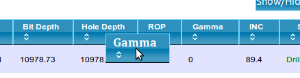
Live Data
Data to be displayed in the Live Data view is selected by clicking 
The pop-up list of data to choose from:
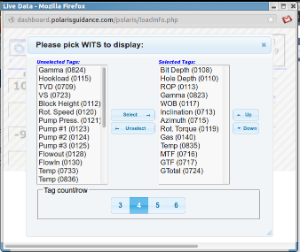
To view database backups by system click on the Action icon and select RDS Backups
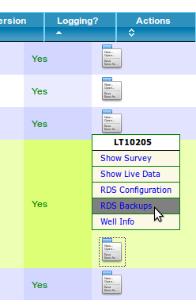
To view all backups for all systems go to the Configuration section and click 
A list of all backups are shown. If the backup is marked "TD" it will be permanently stored on the Dashboard for later retrieval
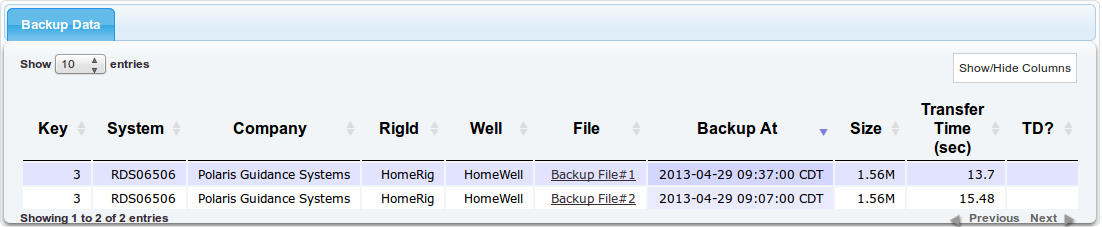
Copyright © 2013, Polaris Guidance Systems, LLC